AWS Amplify is a development platform for building secure, scalable mobile and web applications. Amplify covers the complete application development workflow from version control, code testing, to production deployment, and it easily scales with your business from thousands of users to tens of millions.
What is a typical workflow for deploying a static website to Amazon AWS? You create a bucket in S3, set up Route 53 and Cloudfront. If you want the site to be built and deployed on every commit you might want to add CodePipeline or a CI/CD tool of your choice such as Travis CI or Circle CI.
But with Amplify you can simplify and automate the whole process and deploy your site with just a few commands.
Pricing
Amplify is very cheap. If you use it for a personal blog with low traffic you get it pretty much for free. At the moment of writing the pricing structure looks like this:
| Free Tier | Pay as you go |
| BUILD & DEPLOY | BUILD & DEPLOY |
| 1000 build minutes per month | $0.01 per build minute |
| HOSTING | HOSTING |
| 5 GB stored per month | $0.023 per GB stored per month |
| 15 GB served per month | $0.15 per GB served |
| The free tier expires at the end of your 12 month AWS Free Tier term. | Multiple sites per project, public SSL certificates included at no extra cost |
Jekyll
This blog is based on Jekyll which is a simple static site generator for personal, project, or organization sites. It’s written in the Ruby language.
And if you have Ruby installed on your machine you can install Jekyll like this:
gem install bundler jekyll
And to generate a new site simply run:
jekyll new my-awesome-site
Pre-requirements
Alright, we still need to do a couple of things. Please create a git repository with your Jekyll site. Amazon Amplify works with Github, Gitlab, Bitbucket and private git repositories.
Please add a file called amplify.yml with the following content:
version: 0.1
frontend:
phases:
preBuild:
commands:
- bundle install
build:
commands:
- bundle exec jekyll b
artifacts:
baseDirectory: _site
files:
- '**/*'
cache:
paths: []
I have my git repository on Gitlab. What we need to do now is to create an OAuth token in Gitlab to use with Amplify.
Please go to Applications under your Settings and add a new application as seen below.
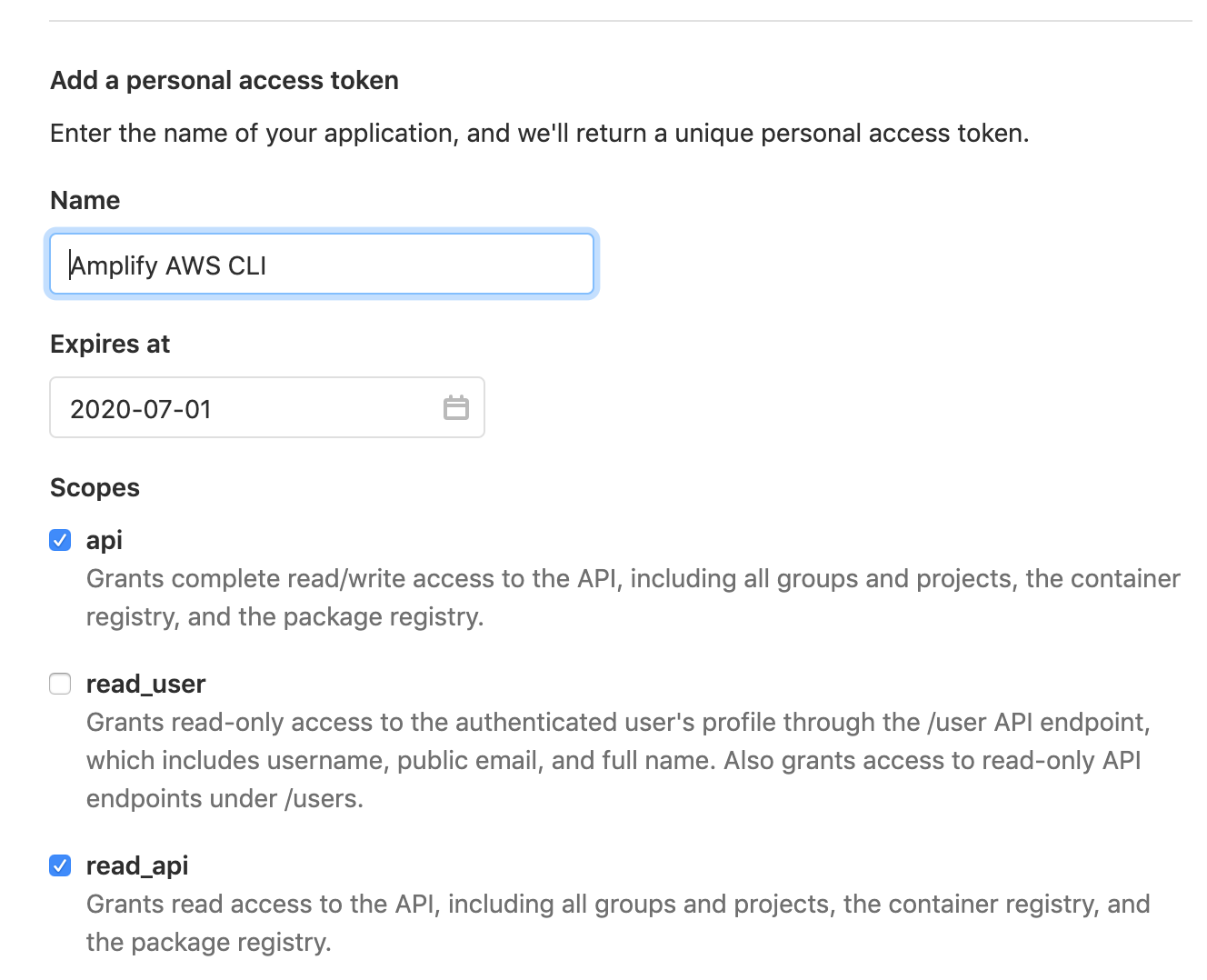
Save the generated OAuth token somewhere as you won’t be able to get access to it after you close the page.
AWS Amplify
Let’s create an application with Amplify:
aws amplify create-app --name blog \
--repository https://gitlab.com/ptcodes/ptimofeev.com \
--access-token **YOUR_OAUTH_TOKEN** \
--enable-branch-auto-build \
--region us-east-1
Output:
{
"app": {
"appId": "d3lrx2kfkgliil",
"appArn": "arn:aws:amplify:us-east-1:149740283335:apps/d3lrx2kfkgliil",
"name": "blog",
"repository": "https://gitlab.com/ptcodes/ptimofeev.com",
"platform": "WEB",
"createTime": "2020-05-28T11:47:16.925000-04:00",
"updateTime": "2020-05-28T11:47:16.925000-04:00",
"defaultDomain": "d3lrx2kfkgliil.amplifyapp.com",
"enableBranchAutoBuild": true,
"enableBasicAuth": false,
"customRules": [],
"enableAutoBranchCreation": false
}
}
We need to specify a git branch used for deployments:
aws amplify create-branch --app-id d3lrx2kfkgliil \
--branch-name master \
--region us-east-1
Output:
{
"branch": {
"branchArn": "arn:aws:amplify:us-east-1:149740283335:apps/d3lrx2kfkgliil/branches/master",
"branchName": "master",
"stage": "NONE",
"displayName": "master",
"enableNotification": false,
"createTime": "2020-05-28T11:49:43.125000-04:00",
"updateTime": "2020-05-28T11:49:43.125000-04:00",
"enableAutoBuild": true,
"totalNumberOfJobs": "0",
"enableBasicAuth": false,
"thumbnailUrl": "https://aws-amplify-prod-us-east-1-artifacts.s3.amazonaws.com/d3lrx2kfkgl
"ttl": "5",
"enablePullRequestPreview": false
}
}
And let’s assign a domain to our blog:
aws amplify create-domain-association --app-id d2fn0wj1x1v1n7 \
--domain-name ptimofeev.com \
--sub-domain-setting prefix=www,branchName=master \
--region us-east-1
Output:
{
"domainAssociation": {
"domainAssociationArn": "arn:aws:amplify:us-east-1:149740283335:apps/d2fn0wj1x1v1n7/domain
"domainName": "ptimofeev.com",
"enableAutoSubDomain": false,
"domainStatus": "CREATING",
"subDomains": [
{
"subDomainSetting": {
"prefix": "www",
"branchName": "master"
},
"verified": false,
"dnsRecord": "www CNAME null"
}
]
}
}
Amazon will create and configure an SSL certificate for your site, verify ownership of the domain and propagate it to the Amazon Global CDN. The whole process takes around 10-15 minutes. You can use the same command to see the current status (look at the domainStatus value).
And finally to deploy our blog we can either start the deployment process explicitly:
aws amplify start-deployment --app-id d3lrx2kfkglii \
--branch-name master \
--region us-east-1
Or make a commit to your repository.
Useful Commands
To see a list of applications (along with their ids) under your account:
aws amplify list-apps --region us-east-1
To deploy a particular branch:
aws amplify start-deployment --app-id d3lrx2kfkglii \
--branch-name master \
--region us-east-1
Alright, with a few steps we got our website up and running. We can add new posts and pages by simply adding files to the git repository.
